This is a problem - and not one to be taken lightly. Your donors, volunteers, and constituents expect you to have an online presence that works. It's not optional, it's required.
If you're unable to quickly link to new news stories that appear online about your organization, your press efforts are partially wasted. If you're unable to invite people to join your mailing list, donate money, or RSVP to an event, your organization is missing out on enormous fund raising and goodwill opportunities. If you can't keep your online press kit (Nancy Schwartz's article is also a great reference for information about online press kits) up to date, journalists may opt to cover another organization in your sector that has more readily accessible information.
If keeping your site updated is a constant headache - consider taking the following steps:
- Take the time to decide what you want your site to do.
Work with your team to map out, on paper, how each page of your site should look and behave. Take social networking options into account, be clear about who is responsible for maintaining and updating each section of the site, and set a schedule for those updates. A great way to do this is to draw outlines of each page on regular sheets of copier paper, and then tape them up on the wall of a conference to form a giant, life-sized map of your site. - Contact a reputable local web development firm.
Your going to need professional help. It's going to cost money. Using volunteer assistance is probably what caused your problems in the first place. The amount of time, energy and anxiety you've probably already expended is likely to be easily offset by finding someone to do it right the first time. [Some great firms in the Bay Area are Advancing Ideas, and Creative B'stro] - Ask them the following questions:
(a) "Will you provide a back-end interface?" - This interface will allow you to make simple changes to your own site without having to go through a third party
(b) "Do you use open source CMS applications?" - Content Management System (or CMS) applications are engines which store content in a database for use on your site. This means the content isn't "hard-coded" into each page of your site. This is good, because it means you can change the content in the database (through the back-end mentioned in #1) and it wil automatically appear on the site. Open source is good because it means a lot of people are using it and are constantly making it better.
(c) "Do you provide training?" - You're going to need it, and you don't want to end up paying extra for it.
(d) "Do you provide both design and development?" - This could be a great opportunity to consider both re-designing your website and creating a way to make keeping it updated easier. Some shops do both, and do both well. Others specialize in just design, or just development. Know which skills you need, and which they offer, before you begin.
If your site is losing money and members just because it's out of date, hard to navigate, or difficult to use, think about how much money those problems are costing your organization over a 12 month period. Spending money now on getting your site in shape is a wise investment for most organizations.

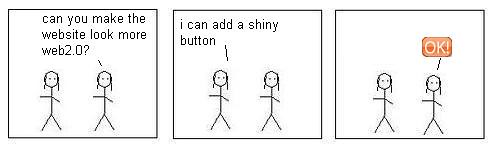









No comments:
Post a Comment